Add Text to Image
Choose from stylish fonts, customize color and position, and enhance images with compelling text. Easily overlay text on product shots and promotional visuals.


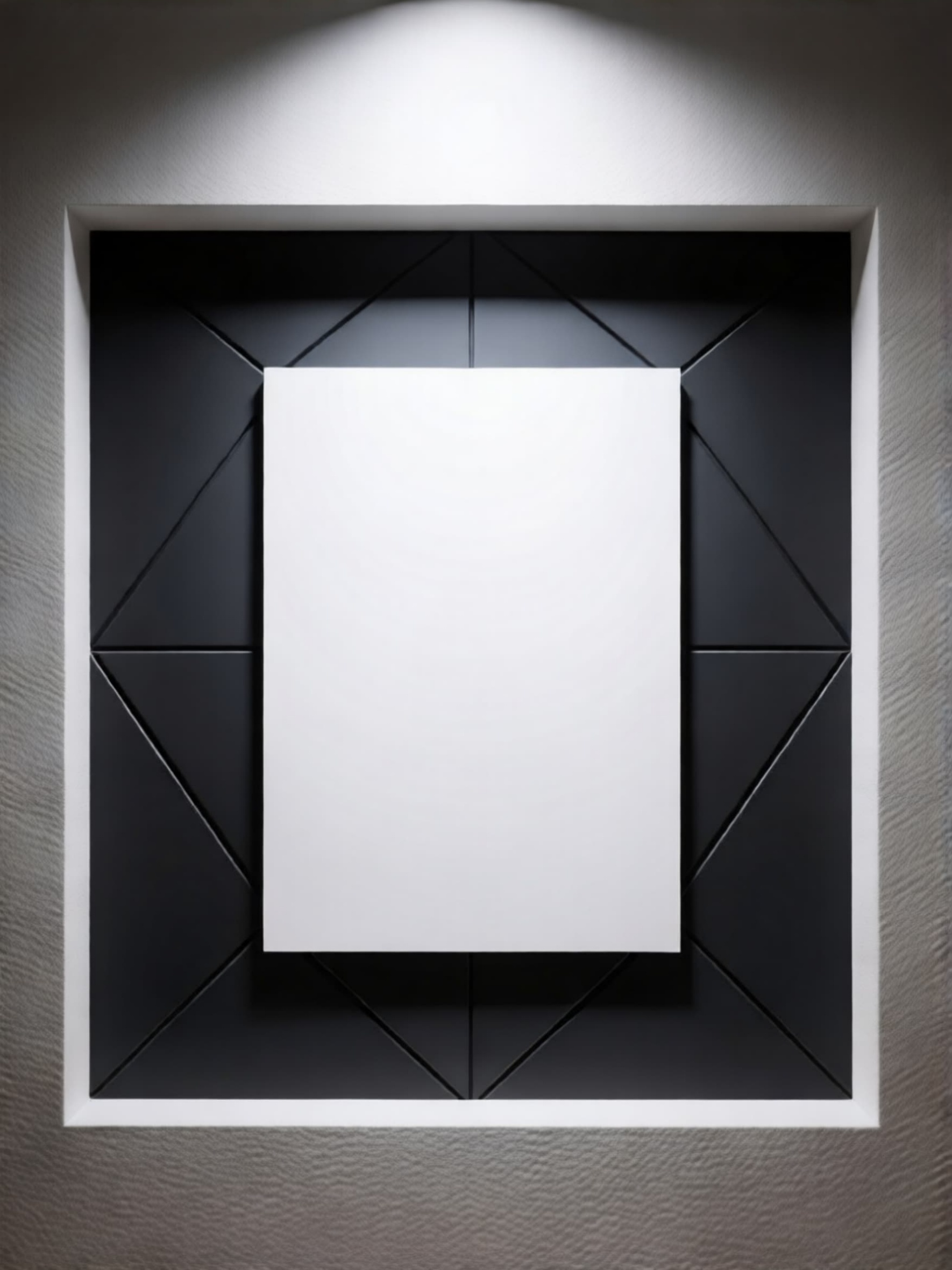

Add stylish text to your photos in seconds






Engage customers with stunning text overlays

Add text overlays to photos for marketing creatives
Place stylish text on top of your images—without altering the product itself. Ideal for creating promotional materials, social media posts, banners, and ads. Highlight discounts, product names, or seasonal messages to attract attention while keeping the underlying product image intact.
Get Started Free
Add text onto products for custom design
Add text directly onto product surfaces in mockups—like t-shirts, mugs, tote bags, or packaging. This simulates how the final printed product will look, making it perfect for showcasing personalized items, branded merchandise, or apparel designs.
Get Started FreeHow to add text to an image?
Upload a photo
Drag-and-drop or select from your device; supports JPG & PNG formats.

Click 'Text' on the left sidebar
Add a new text layer and enter your message—perfect for labels, slogans, or product details.

Choose font and adjust
Customize style like fonts and color, click 'Flatten text' on top and drag to where it fits best.

Download edited image
Once satisfied with the text placement, hit 'Download' to export your promo creatives.

Why add text to image?
Boost engagement with clear messaging
Adding text—like product names, prices, or promo calls—creates effective visual communication that stops viewers and drives action.

Speed up ecommerce design
From personalized gifts to branded merchandise, adding text to your mockups lets you showcase realistic product designs before launch. Great for small businesses, creators, and dropshippers.

Consistent on-brand visuals
Use the same fonts, colors, and styles across your catalog, email campaigns, and ads to reinforce your brand identity and professional look.


Online text editor FAQs
How do I add text to a photo online for free?
Use a free online editor like Mockuplabs—simply upload an image, click 'Text' to add overlay, customize style, then download refined images.
What image formats are supported?
Our editor supports common formats including JPG and PNG.
Can I add text directly to my product photos?
Yes! You can add text directly onto mockups such as t-shirts, mugs, tote bags, and more. Just upload your product images, add text in the editor, choose 'Flatten text' on top. Once you convert the text into a mockup, you could easily move it onto the product photos and adjust position.
Is the text editor good for creating print-ready visuals?
Absolutely. The tool supports high-resolution exports, so your mockups with text overlays are ready for eCommerce listings, social media, or even production previews.
We offer more

Mockup Generator
Convert any image into editable mockup

Smart Color Changer
Instantly change colors in PNG & JPG

All Over Print
Customize AOP products with unique designs

Mockup Templates
Find the perfect product mockup categories

AI Pattern Generator
Text-to-image or image-to-image for AI patterns

Image Background Remover
Remove background from image instantly

Image Upscaler
Enhance product photos to 2K resolution

AI Eraser
Eliminate unwanted objects from product photos

Add Text to Image
Overlay or incorporate text onto product visuals

Image to Video
Turn images into engaging videos



