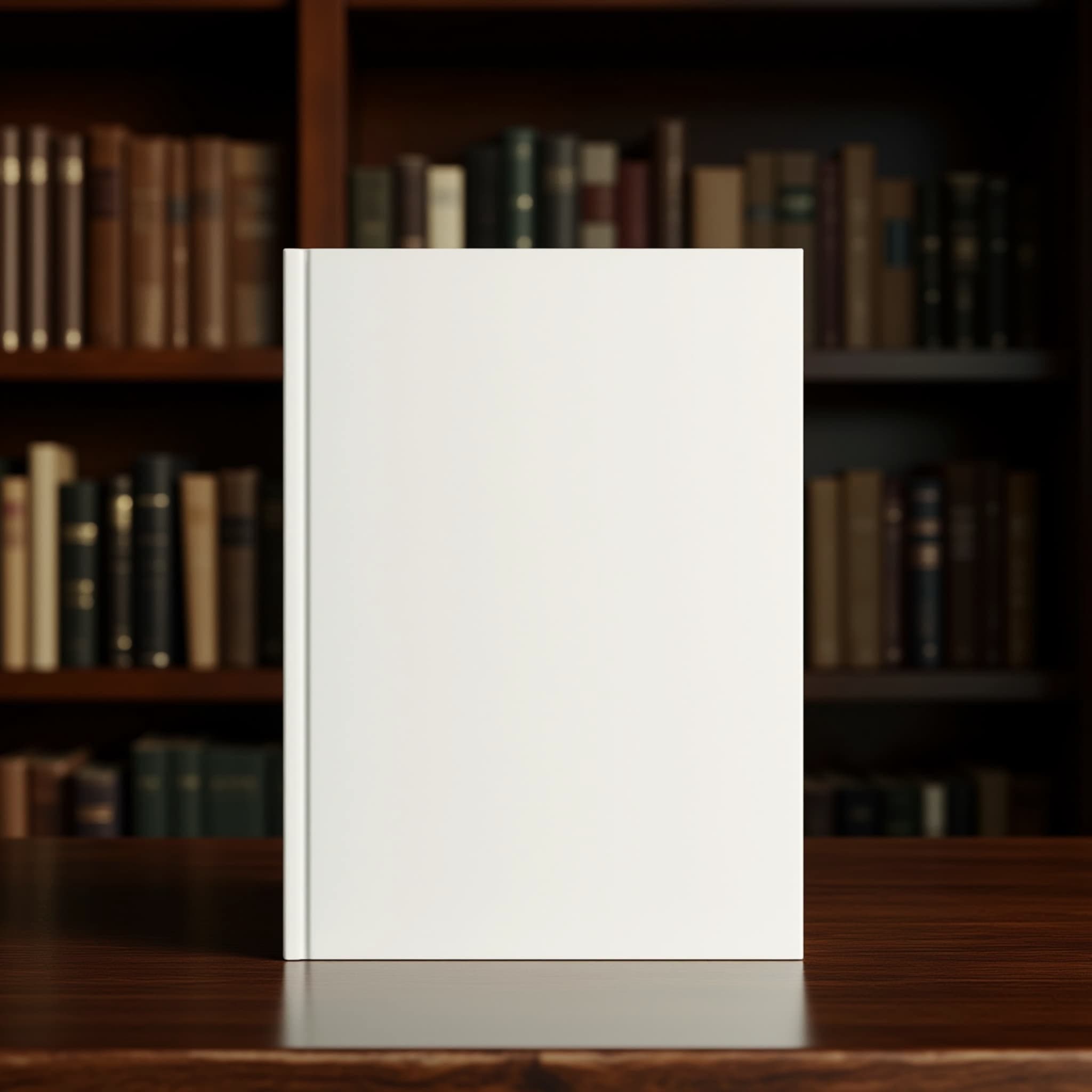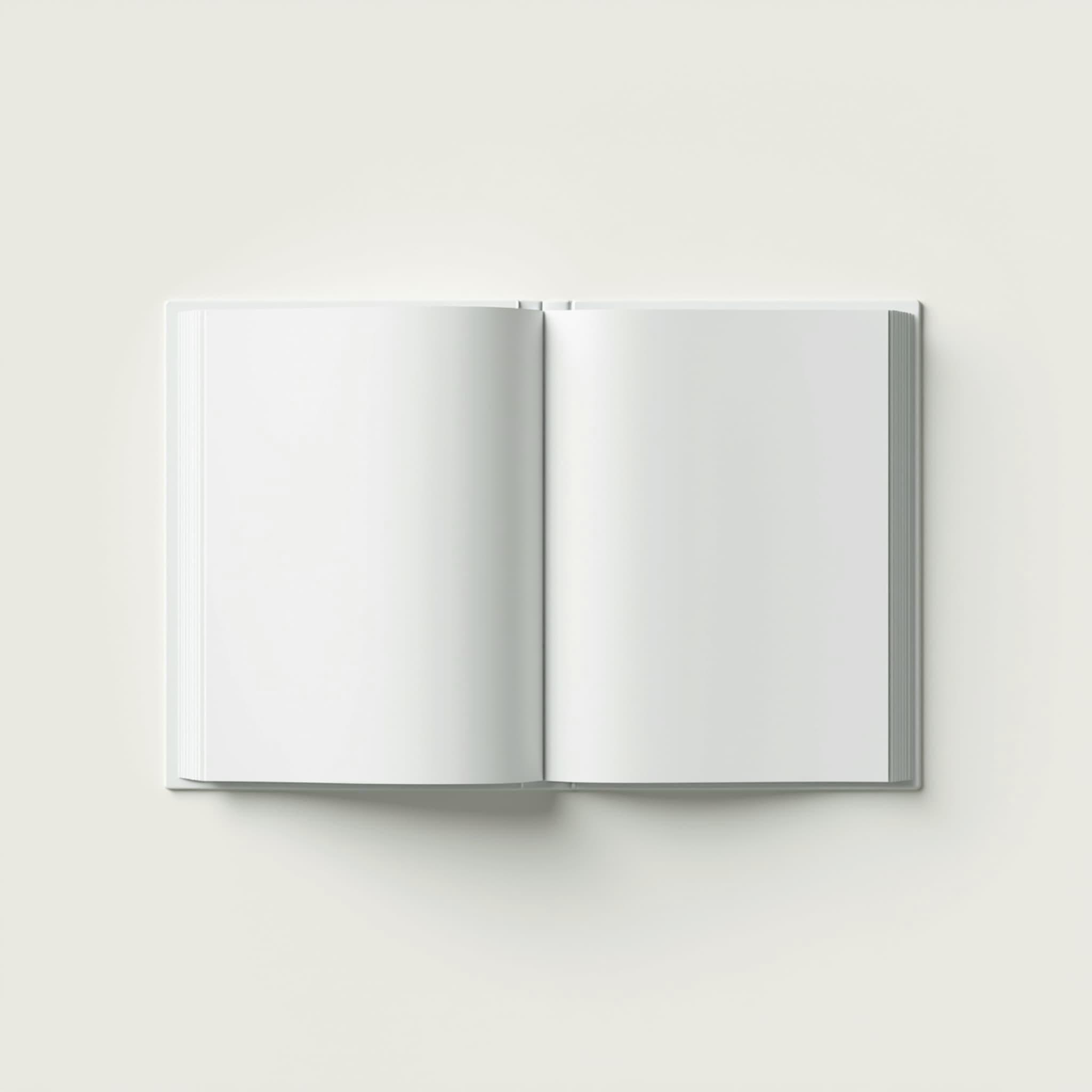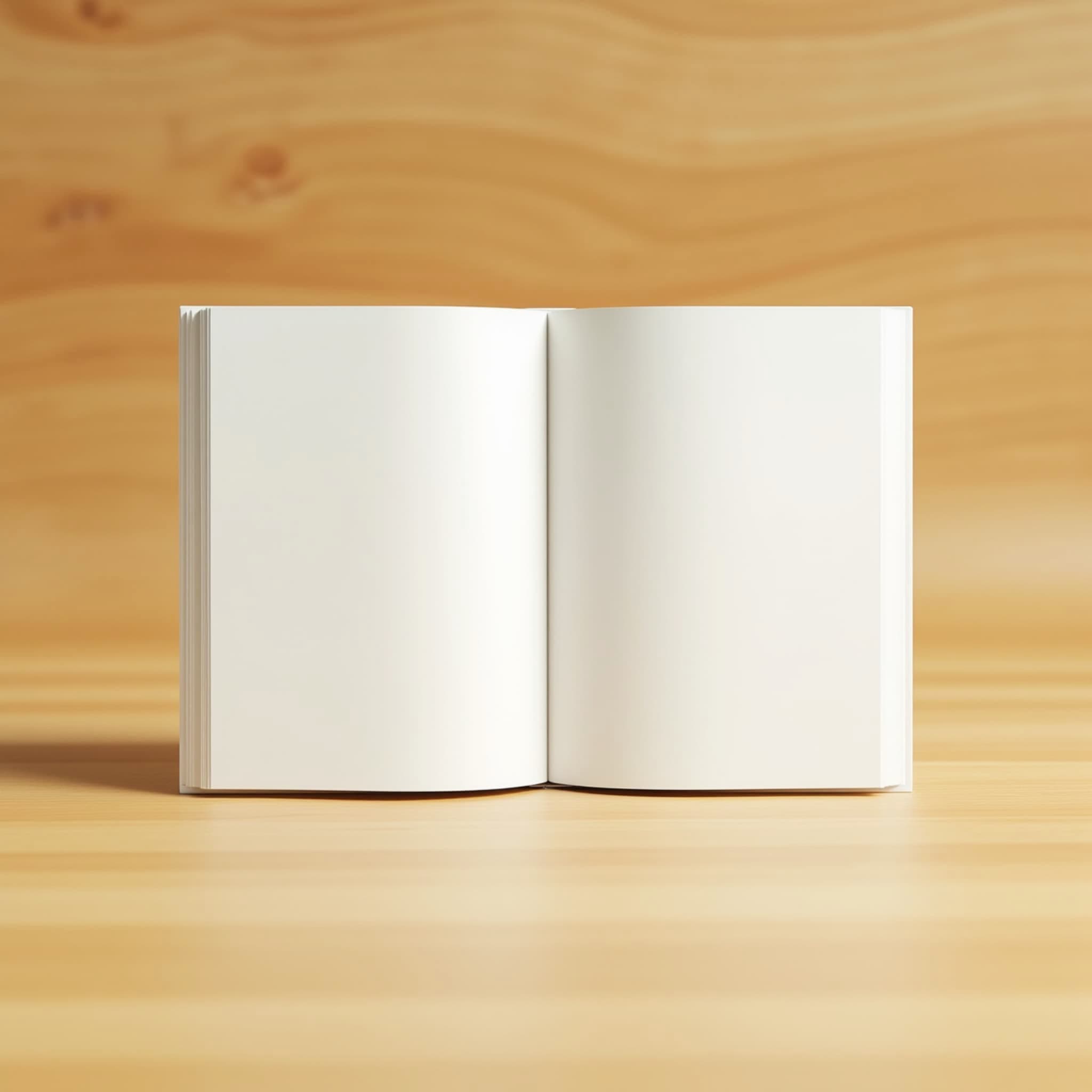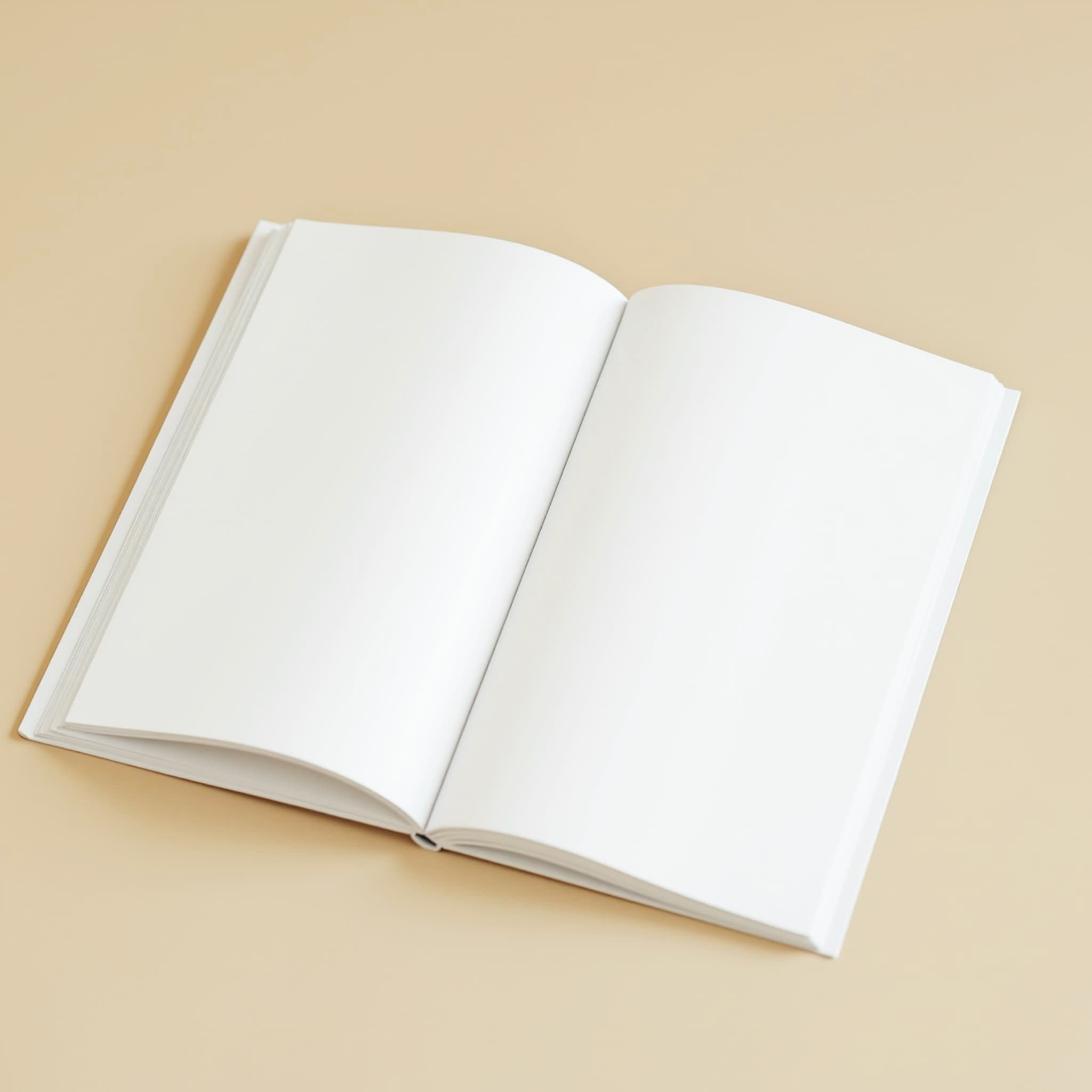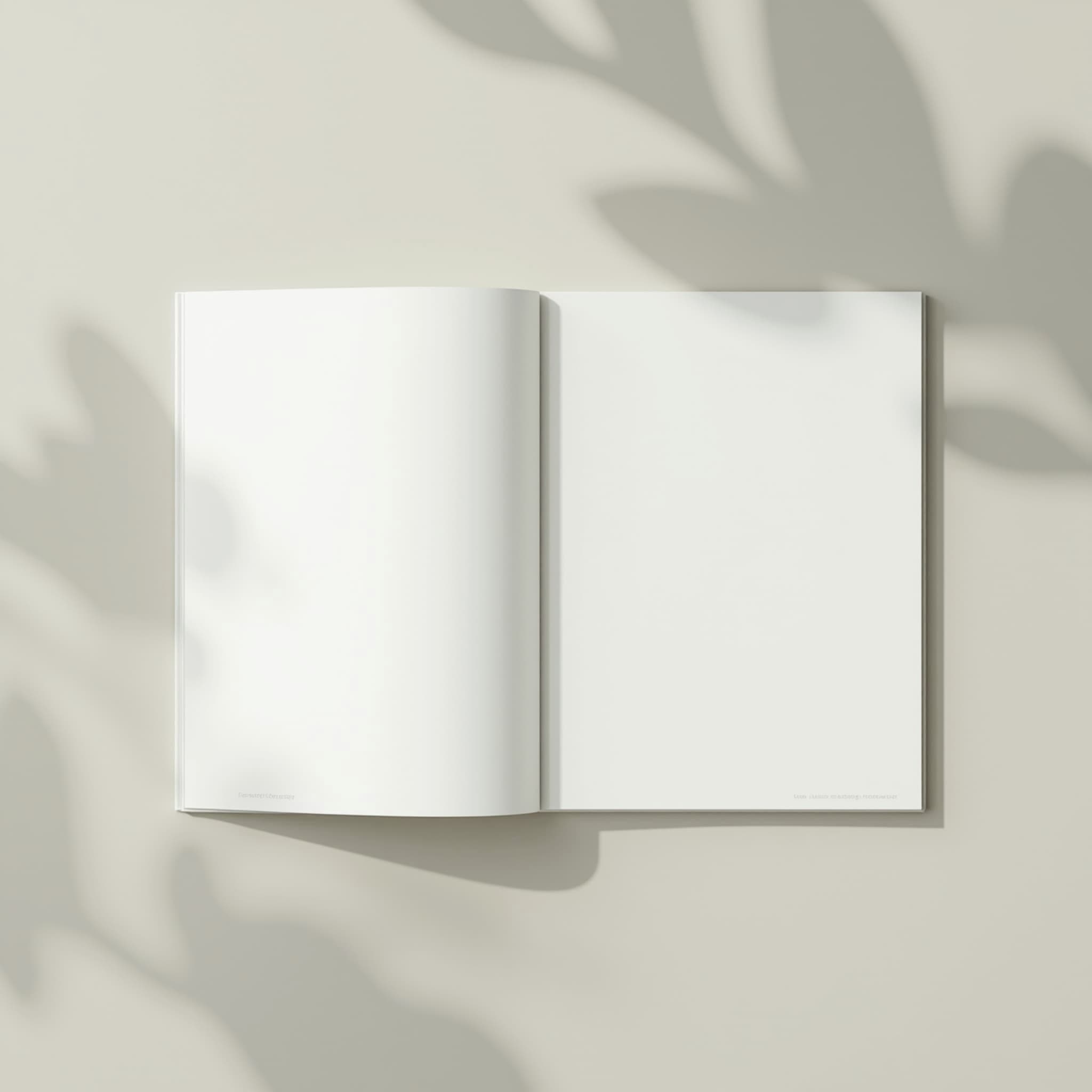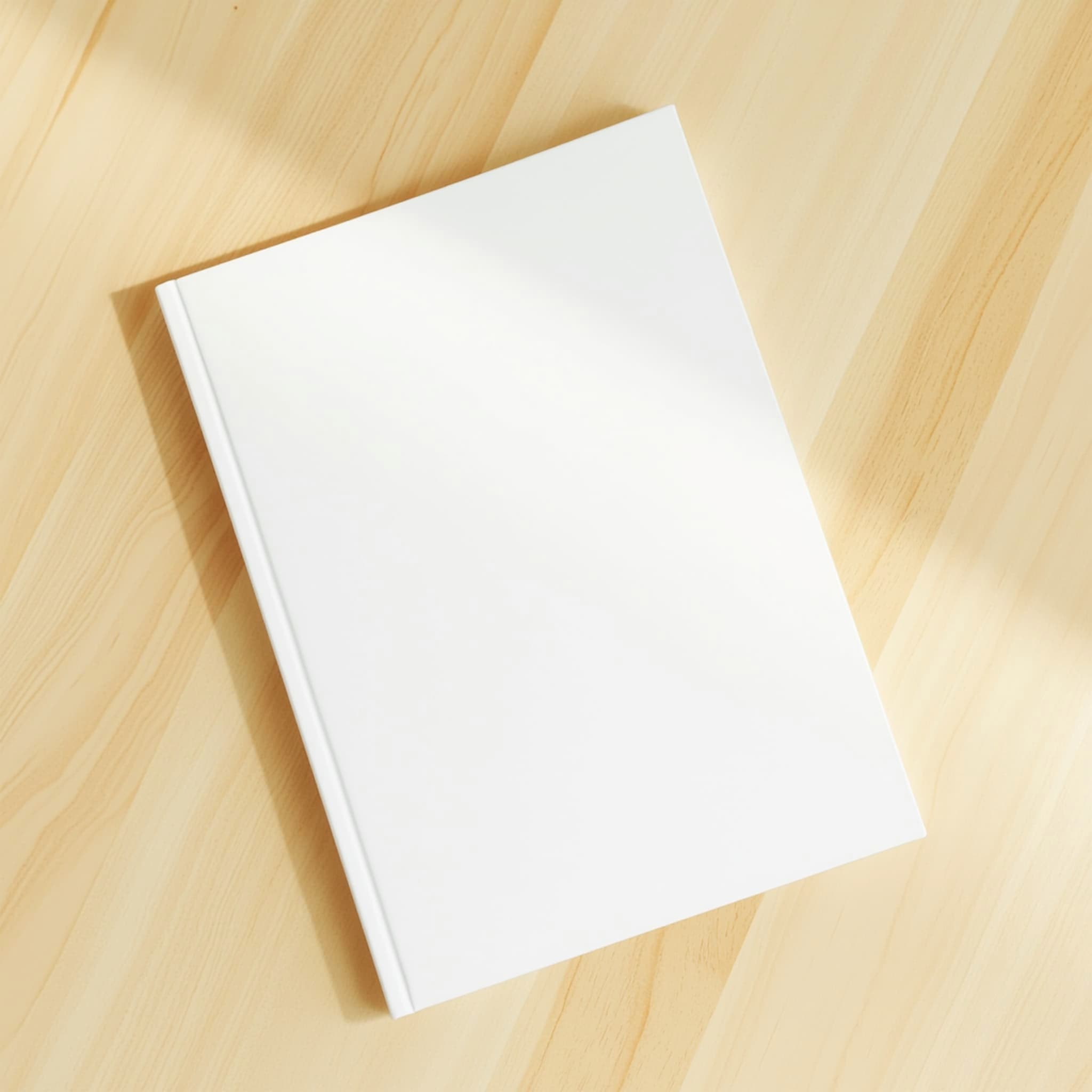Book Mockup Generator
Transform any uploaded book image into a polished mockup. Drag and drop your cover design and text onto the blank book template, tweak colors and layout, and download a professional-quality mockup—perfect for marketers, authors, and publishers.
How to make a book mockup?
Upload your book canvas
Start with any book image to serve as your base or use any book mockup template.

Transform into a mockup
Click 'Mockup' to auto-convert your upload into a clean, editable mockup.

Drag on your designs
Place your cover art, text, or artwork and fine-tune the layout.

Download book mockup
Export your high-resolution book mockup instantly.

From manuscript to market-ready mockup

Create professional mockups in moments
Save time and resources by generating lifelike book mockups right in your browser—no Photoshop or design skills required. Ideal for pre-launch visuals, promotional previews, or publishing pitches, you can quickly iterate designs and see results instantly, boosting efficiency and creativity.
Get Started Free
Personalize every visual detail
Adjust cover design, book color, background, and layout to match your branding or campaign needs. With features like background removal and object editing, you get full control to make your mockups stand out. This versatility helps your marketing materials look polished and cohesive across platforms.
Get Started Free
High-quality mockups at no cost
Get premium mockup outputs without pricey software or hiring designers. Our tool and book mockup templates is free to use, delivers high-res downloads, and requires nothing more than your own cover images, perfect for self-published author, a small business, or a marketing professional.
Get Started FreeAll the tools for confident creation
![]()
Works with any book image
support for both paperback and hardcover base images.![]()
Change color of book or design
Full color customization for covers and book bodies.![]()
Remove background
Seamless background removal with a single click.![]()
Object remover
Easily erase unwanted elements from mockup images.![]()
AI image upscaler
Enhance resolution for crisp, print-quality downloads.![]()
Poster design generation
Create unique patterns or book cover visuals with AI.FAQs about book mockup generator
How do I create a book cover mockup?
Upload your book image, customize the design by dragging on your cover, then download the finished mockup.
What is a book mockup?
A digital mockup that shows a book cover design in a realistic, high-quality format—ideal for marketing or presentation before printing.
Can I remove the background from book mockups for free?
Yes—our built-in tool offers background removal capability so you can isolate your mockup on transparent or custom backgrounds.
Do I need design software to use this book mockup generator?
No—our entirely browser-based tool requires no downloads or advanced editing software, just drag-and-drop, making mockup creation fast and accessible.