iPhone Video Mockup Generator
Transform static images into cinematic, high-res iPhone video mockups with Runway. Create dynamic animated mockups for apps, websites, or product previews in just minutes.




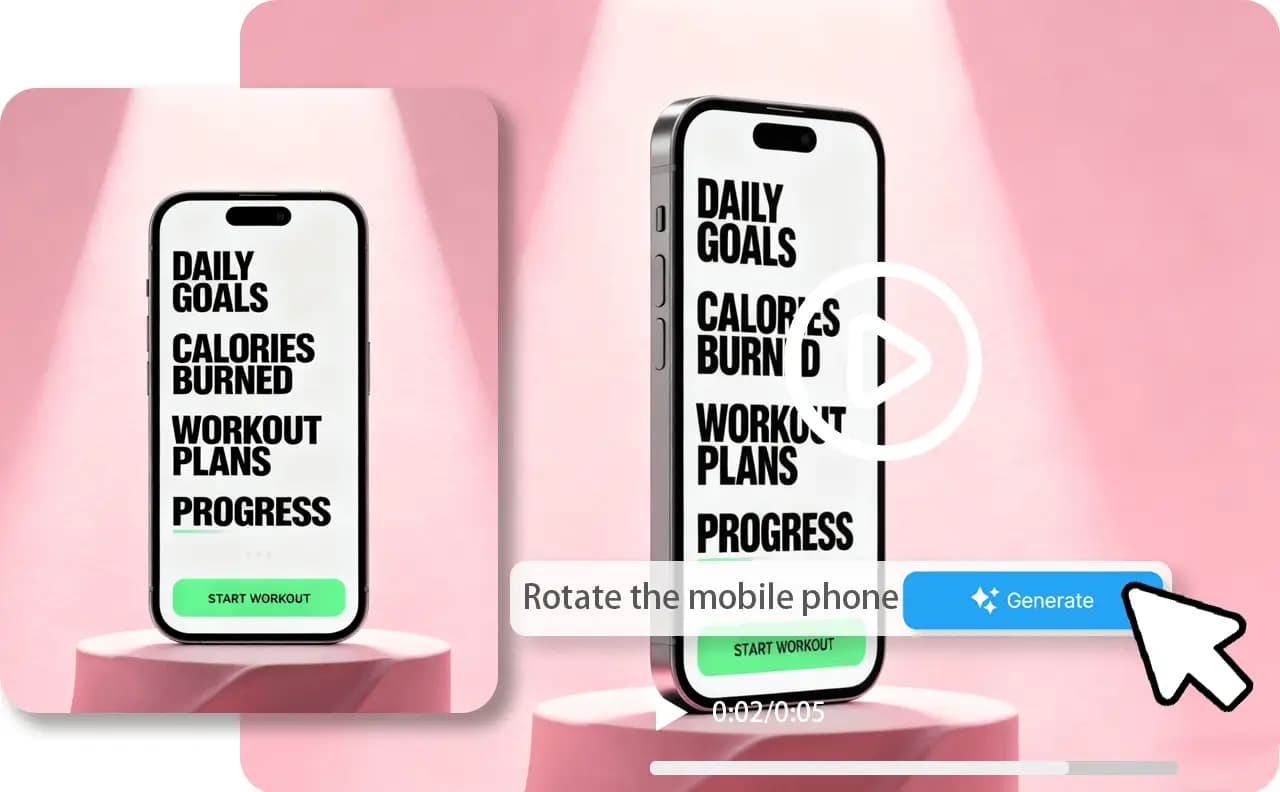
See your app or product in cinematic iPhone video mockups
How to make an iPhone video mockup?
Open your iphone mockup
Open an iPhone mockup in Mockuplabs, then select it directly on the canvas to start generating your video mockup.
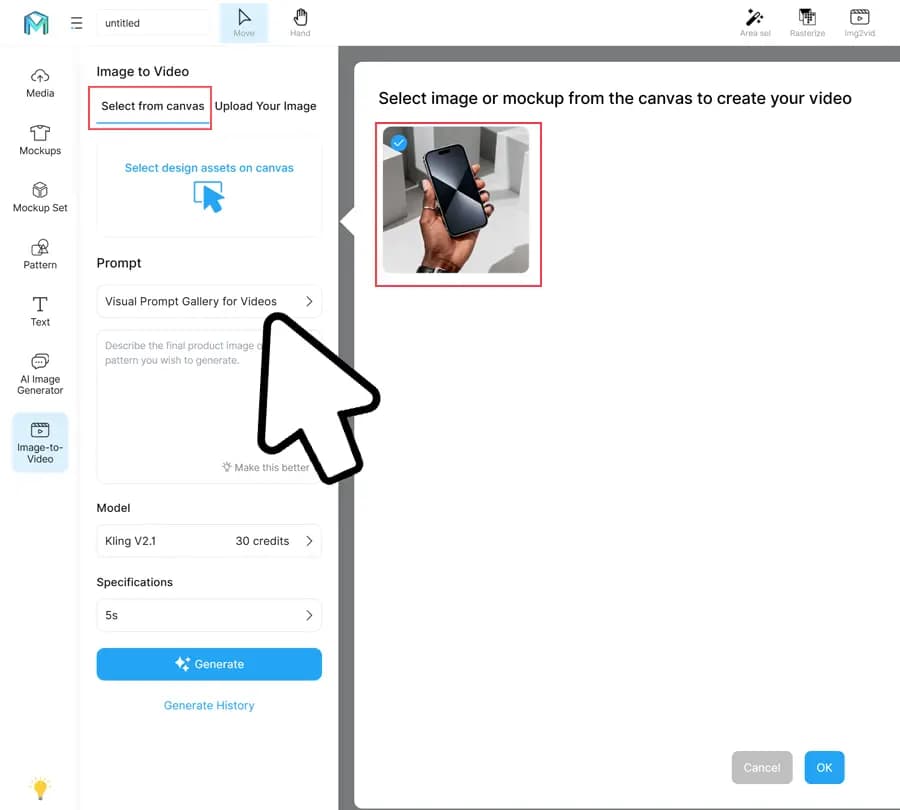
Choose an AI video model
Select the most suitable image-to-video model from the list. We recommend Kling for cinematic iPhone motion effects.
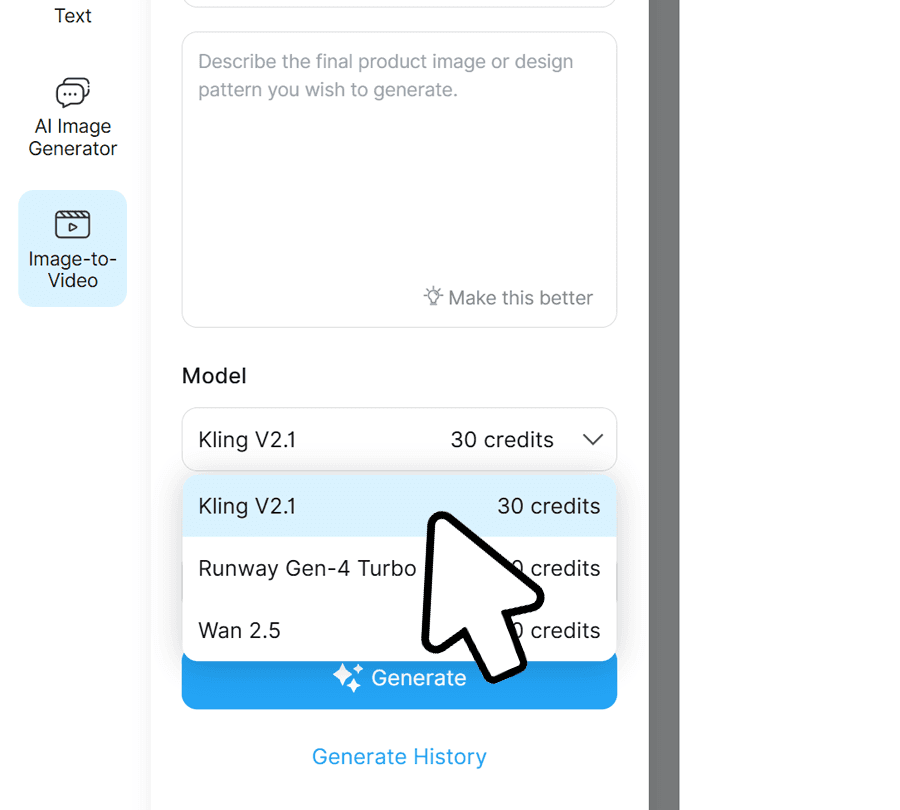
Input prompt
Type a short prompt to define motion, lighting, or scene effects. Use our built-in templates for inspiration if needed.
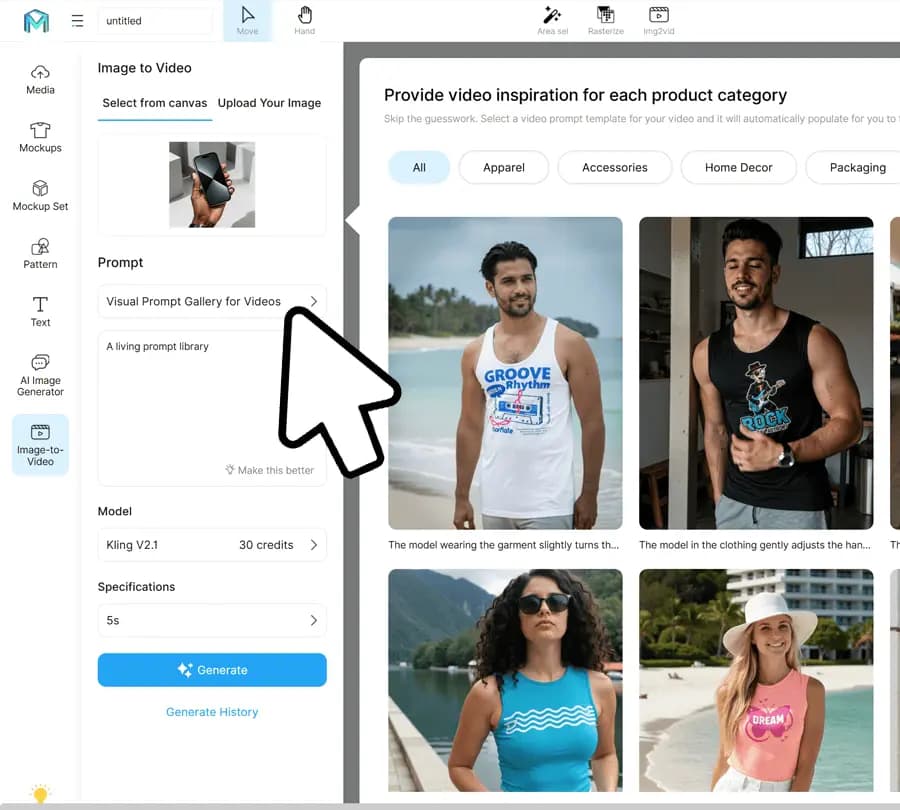
Save the final clip
Wait a few moments for processing. Preview your result, and saving the video once you’re satisfied.
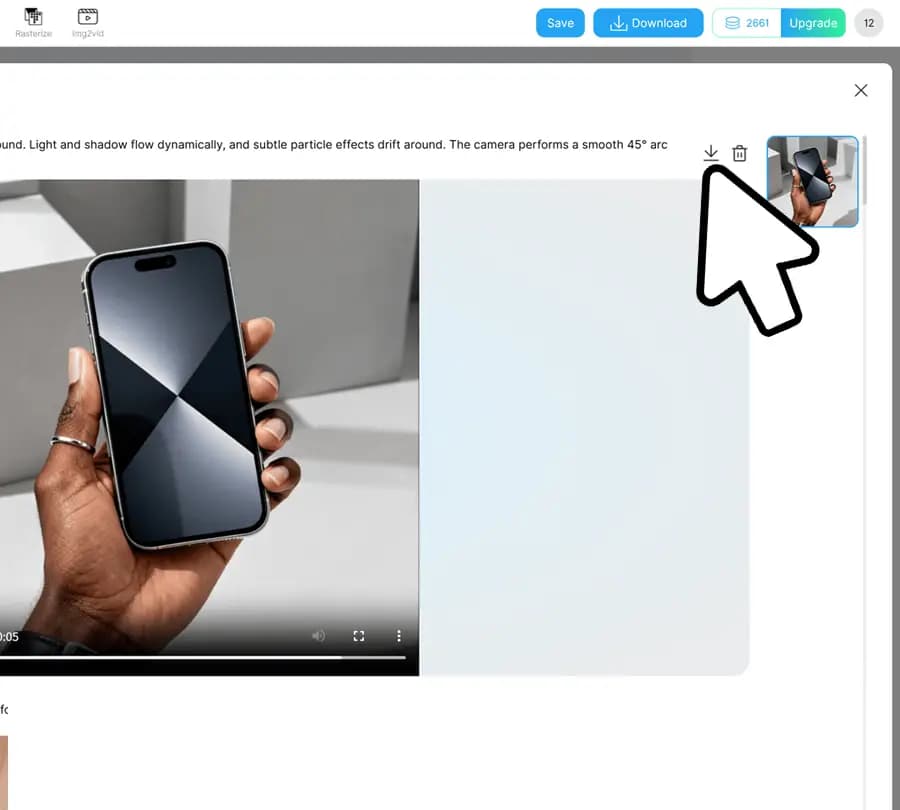
Ever-growing video generation prompt library
Choose from video prompt templates to get started
Why choose Mockuplabs for iphone video mockup?
Realistic device motion
Create lifelike iPhone showcase videos with reflections and realistic lighting effects. Powered by Runway, Kling, and Wan AI, Mockuplabs captures dynamic motion for truly cinematic product demos.
Get Started FreeTemplate-free flexibility
Unlike traditional template-based tools, you can generate unique iPhone video mockups from any image. Just select your design on canvas and instantly animate it—no preset limitations, no editing required.
Get Started FreeOptimized for every platform
Easily adapt your iPhone mockups to different aspect ratios—vertical, square, or widescreen—while maintaining high resolution and animation quality. Perfect for App Store previews, social media, and ads.
Get Started FreeAll the tools for iPhone video mockup creation
![]()
Mockup any iPhone screen
Create realistic iPhone video mockups from any image or app interface in seconds.![]()
AI Eraser
Instantly remove unwanted details or marks from product visuals before generating your mockup video.![]()
Powered by Runway, Kling & Wan
Runway, Kling & Wan AI generate lifelike motion, depth, and reflections.![]()
Free phone mockup templates
Explore ready-to-use, free mockup templates for iPhone screens.![]()
Product detail upscaler
Enhance every screen detail for clarity and HD quality—ideal for App Store previews or marketing videos.![]()
Image background remover
One-click solution for flawless product visuals, get clean white backgrounds instantly.FAQs about iPhone video mockup
What makes Mockuplabs' video mockups different from templates?
Unlike template-based tools, we use generative AI (Runway, Kling, and Wan) to turn static images into dynamic, custom video mockups. This allows you to create truly unique, cinematic videos tailored to your needs.
Is the video quality high-resolution?
Yes, the final animated mockups are generated at high resolution, leveraging the advanced capabilities of the underlying Runway and Kling AI models to ensure professional, broadcast-ready quality.
Does Mockuplabs have video mockup generation prompts?
Yes, Mockuplabs offers an ever-growing library of video mockup generation prompts. You can use these templates to quickly create dynamic and cinematic product videos. Simply upload your image, select a model (such as Kling or Runway), and enter a brief prompt. If you prefer, you can start from scratch by typing your own prompt..
How to make an iPhone mockup online?
Upload your image or the iphone mockups generated in Mockuplabs. Choose an image-to-video model (Runway, Kling, or Wan) to animate the mockup. Then, enter a short prompt to define motion and effects. Once processed, you can preview and download your high-res iPhone video mockup instantly.



