How to Make Clothing Mockups: Step-by-step Guide for E-commerce Sellers

For print-on-demand (POD) sellers and e-commerce sellers, high-quality clothing mockups are the cornerstone of a successful product launch. They serve as the most critical visual representation of your design, influencing customer perception and conversion rates. Mockuplabs.ai, an all-in-one platform for product design, prototyping, and high-quality downloads, offers a free mockup generator that allows you to create any product mockup, unrestricted by product type or pattern placement.
Unlike other products that rely on fixed mockup templates, Mockuplabs.ai lets you break free from the constraints that limit design to fixed areas, enabling true creative freedom across the entire product. This comprehensive guide will walk you through the essentials of apparel mockups and provide the exact steps to generate professional-looking results in minutes.
What Is a Clothing Mockup?
A clothing mockup is a photorealistic, digital model of an apparel item, such as a t-shirt, hoodie, or jersey, used to display your design or logo as if it were already printed on the physical product. These models are essential for visualizing the final product, helping your customers see how the design will adapt to curves, folds, and lighting.
Mockuplabs.ai supports the creation of these mockups in multiple ways, including utilizing over 20,000 high-quality templates (covering styles like crew neck, oversized, and crop hoodies) or converting your own product images into editable mockups.
A Quick Guide on How to Make Clothing Mockups
Mockuplabs.ai streamlines the process of creating visuals, whether you start with a template or your own product photo.
Using a Template
The platform offers two primary ways to utilize mockup templates:
- Browsing on the website: Explore the Mockups section on Mockuplabs.ai, select a template, and it will automatically open in the editor, ready for immediate design application.
- Previewing your design: Upload your design first, and it will automatically apply and adapt to all available mockups for preview. Click on a mockup you like to open it in the editor for final adjustments and high-resolution download.
Designing a Custom Mockup
If you use your own image—whether it's a product photo, an AI-generated image, or other ready-to-use materials—Mockuplabs.ai allows you to turn it into an editable mockup with a single click.
How to Make Clothing Mockups – Step-by-step Guide
This guide details the process of generating a custom product mockup from your own image, a key feature of Mockuplabs.ai.
Step 1: Upload and Convert Your Product Image
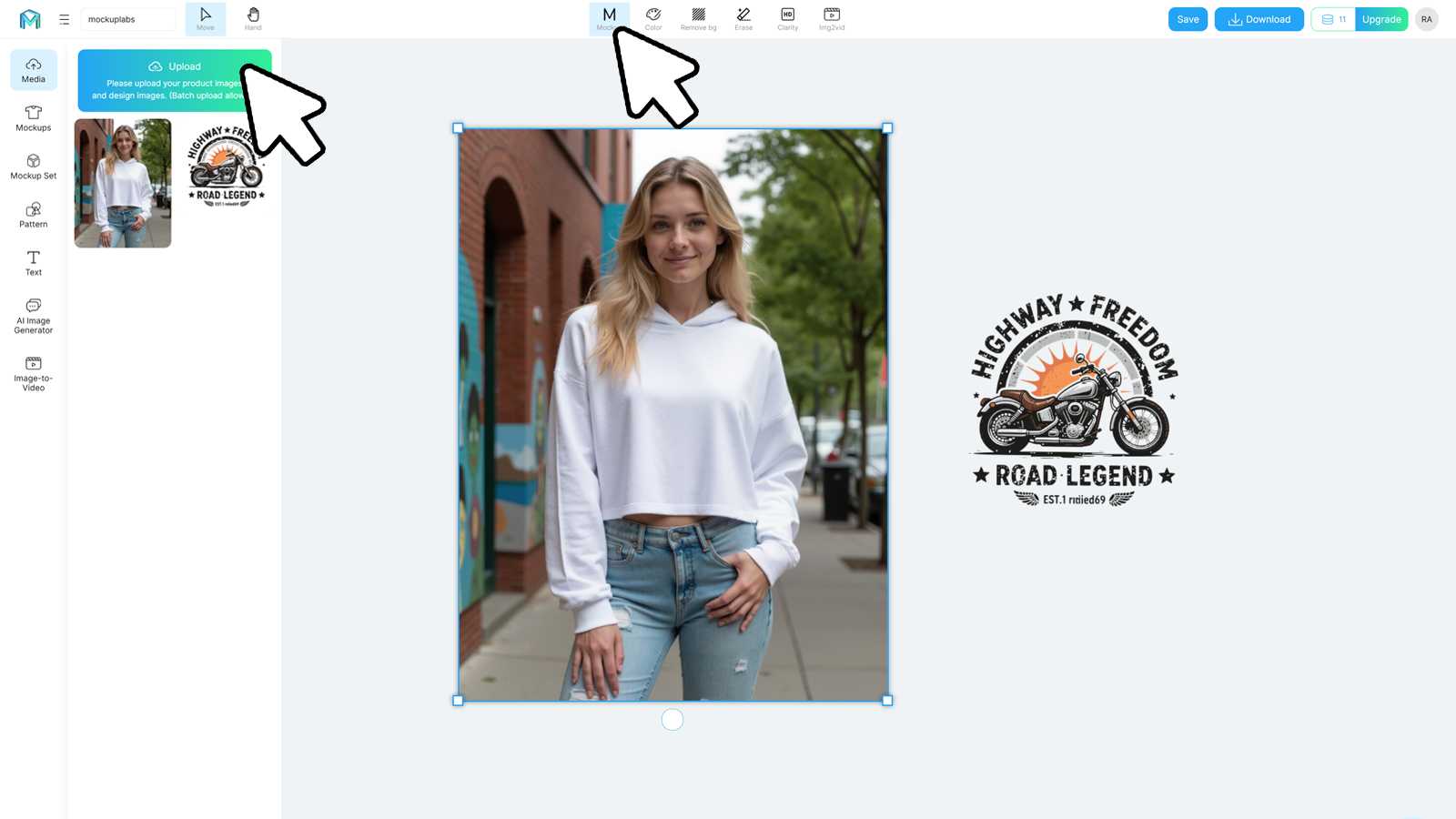
Click the "Upload" button to upload your product image (PNG or JPG format is supported). Then, select the image and click the ‘Mockup’ button to convert it. This conversion is a crucial step; only after converting the product image into a mockup will your dragged-in design integrate seamlessly with the product.
Step 2: Drag and Drop Your Design
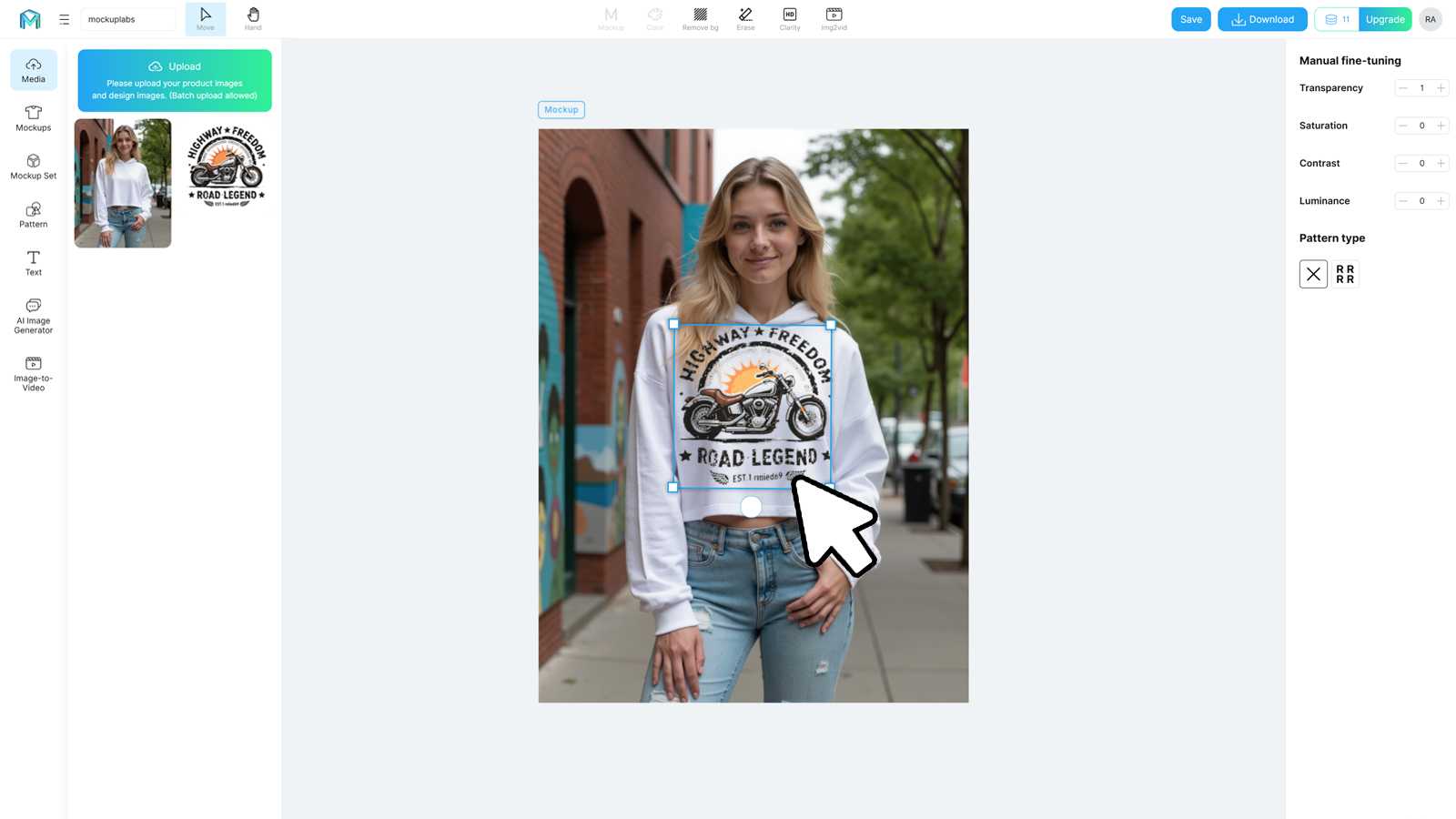
Drag and drop your design, logo, or pattern onto the newly generated mockup. The platform will automatically adapt the design to the product's curves, folds, and lighting. You can then freely adjust the size, rotation, and placement for a perfect finish.
Step 3: Refine Placement with Precision Area Selection
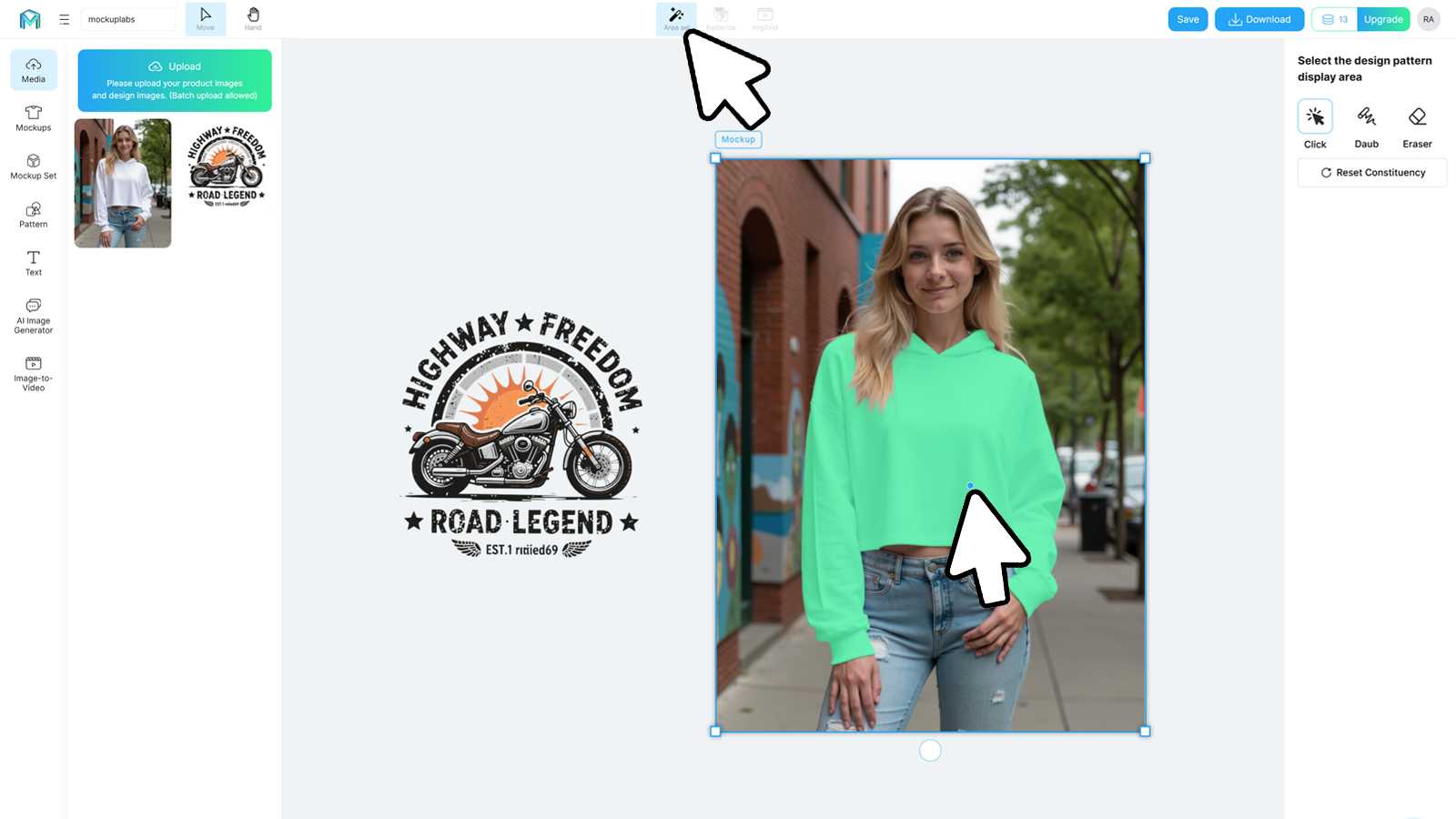
If your design overlaps unwanted areas, or if you are creating an All-Over-Print (AOP) design, use the Area Selection feature.
- Select the mockup and click the "Area Selection" button to enter edit mode.
- After auto-segmentation, click the areas where you want the pattern to appear.
- For exclusion, you can switch to the Daub or Eraser tools to manually paint precise regions. Your design will then appear only within the selected area, with localized lighting effects intelligently adjusted.
Step 4: Add Text (Optional)
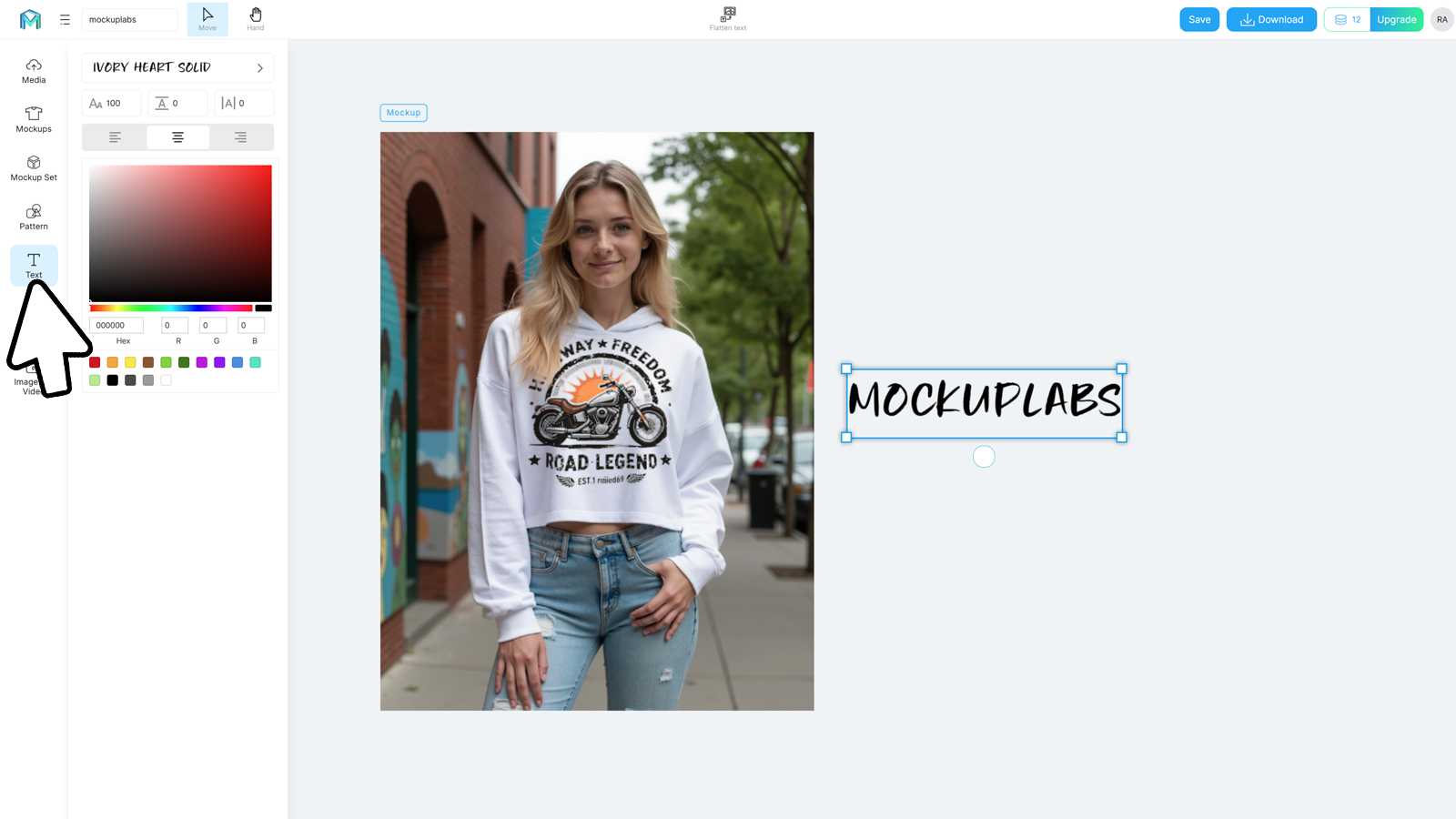
To add branding or slogans, use the Add text design feature.
- Click the "Text" button, input your content, and customize styles (font, size, color).
- Crucially, click the "Flatten text" button to convert the text into vector graphics. Only this step allows the text to be successfully applied to the mockup.
- Drag the vector text onto the mockup and adjust its placement.
Step 5: Download the Final High-Quality Image
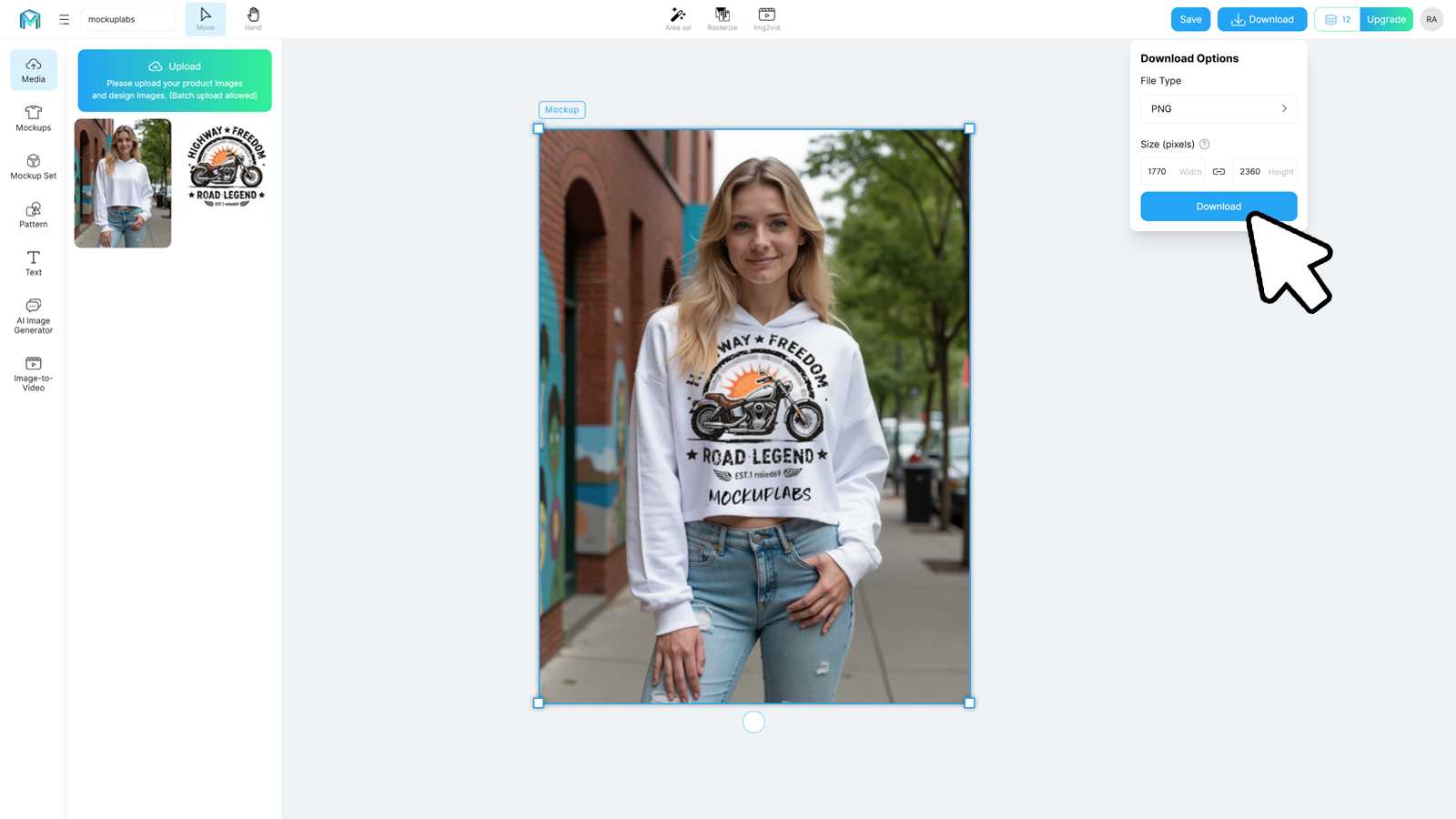
Finally, click the "Download" button, select your desired file format (PNG, JPG, or WEBP), and freely adjust the resolution to download your high-quality product images.
The Benefits of Mockuplabs’ AI Clothing Mockups
Mockuplabs.ai offers specialized features for apparel mockups that provide a competitive edge for designers and sellers.
- Unrestricted Design (AOP): The platform supports All Over Print (AOP) design on any product image, allowing you to apply design elements to every detail of the product with just one click.
- AI Color Changing: The AI color-changing feature supports uploading any product image for color replacement. You can select any area and apply any color in real-time, automating tedious manual processes and effortlessly creating unlimited product variants.
- Material Replacement: Easily replace the material of any product by providing a product image and a texture image. This significantly cuts costs by eliminating the need to produce physical samples for each material scheme.
- Diverse Product Categories: The extensive template library covers all major apparel categories, including T-shirts (Crew Neck, Oversized), Hoodies (Pullover, Crop), Long Sleeve, Tank Tops, Sportswears (Bikini, Swim Trunks), Jackets, and Jerseys, among others.
Is It Important to Make Clothing Mockups?
The importance of using high-quality clothing mockups cannot be overstated for modern e-commerce and POD businesses.
- Speed and Productivity: Mockups significantly boost productivity. Tasks that once took hours, like creating multiple product variants across different color schemes or materials, can now be completed in minutes. This accelerates the entire workflow from design to marketing.
- Cost Reduction: Using mockups drastically reduces costs by eliminating the need for physical samples or professional photography for every product variant, color, or material scheme.
- True Creative Freedom: Designing with positioned printing on Mockuplabs.ai enables true creative freedom, allowing you to use your own product images for design and break free from traditional platforms that limit design to fixed areas. This power helps merchants create truly unique and market-differentiating products.
The Best Tips for Making Professional Clothing Mockups
To ensure your apparel mockups look refined and realistic, keep the following professional tips in mind:
- Start with Blank Products for Color Changes: For best results when recoloring, use blank product images without existing designs. We recommend first recoloring a plain version of the product, then converting it into a mockup, and finally adding your design.
- Use the Right Template Style: Choose the format that best suits your store: 1:1 white-background mockups for clean listings, or 1:1 and 3:4 scene-based mockups for lifestyle marketing.
- Ensure Design Integration: Always confirm that you have clicked the "Mockup" button when using your own image, as this ensures your design will automatically adapt and integrate seamlessly with the product's physics.
- Flatten Text: If you are adding text designs, always click "Flatten text" to convert the text into vector graphics before applying it.
Conclusion
Mastering the creation of high-quality clothing mockups is non-negotiable for success in the competitive POD and e-commerce markets. By utilizing Mockuplabs.ai, you gain access to an unrestricted platform that handles everything from custom product mockups to advanced All Over Print (AOP) design and AI-powered color changes. This comprehensive approach allows you to achieve professional-looking results quickly, eliminating the need for complex software like Photoshop. Unlock endless creative and commercial possibilities and accelerate your workflow from concept to market launch.
Ready to start designing? Explore over 20,000 high-quality, customizable mockup templates on Mockuplabs today!
FAQs on How to Make Clothing Mockups
Q1: Who can use the advanced mockup features on Mockuplabs.ai?
A: All the core features—including custom product mockups, AOP design, and product material replacement—are available on all plans. However, sufficient credits are required to use these features.
Q2: What is the main benefit of using Mockuplabs compared to traditional mockup tools?
A: The key feature of Mockuplabs is its ability to create any product mockup unrestricted by product type or pattern placement. This is unlike other products that rely on fixed mockup templates, giving users true creative freedom across the entire product.
Q3: What file formats are supported for downloading the final mockup?
A: After designing, you can download high-quality images in your desired file format, including PNG, JPG, and WEBP. You can also freely adjust the resolution before downloading.

