How to Use AI Video Maker for Hoodie Mockup Success
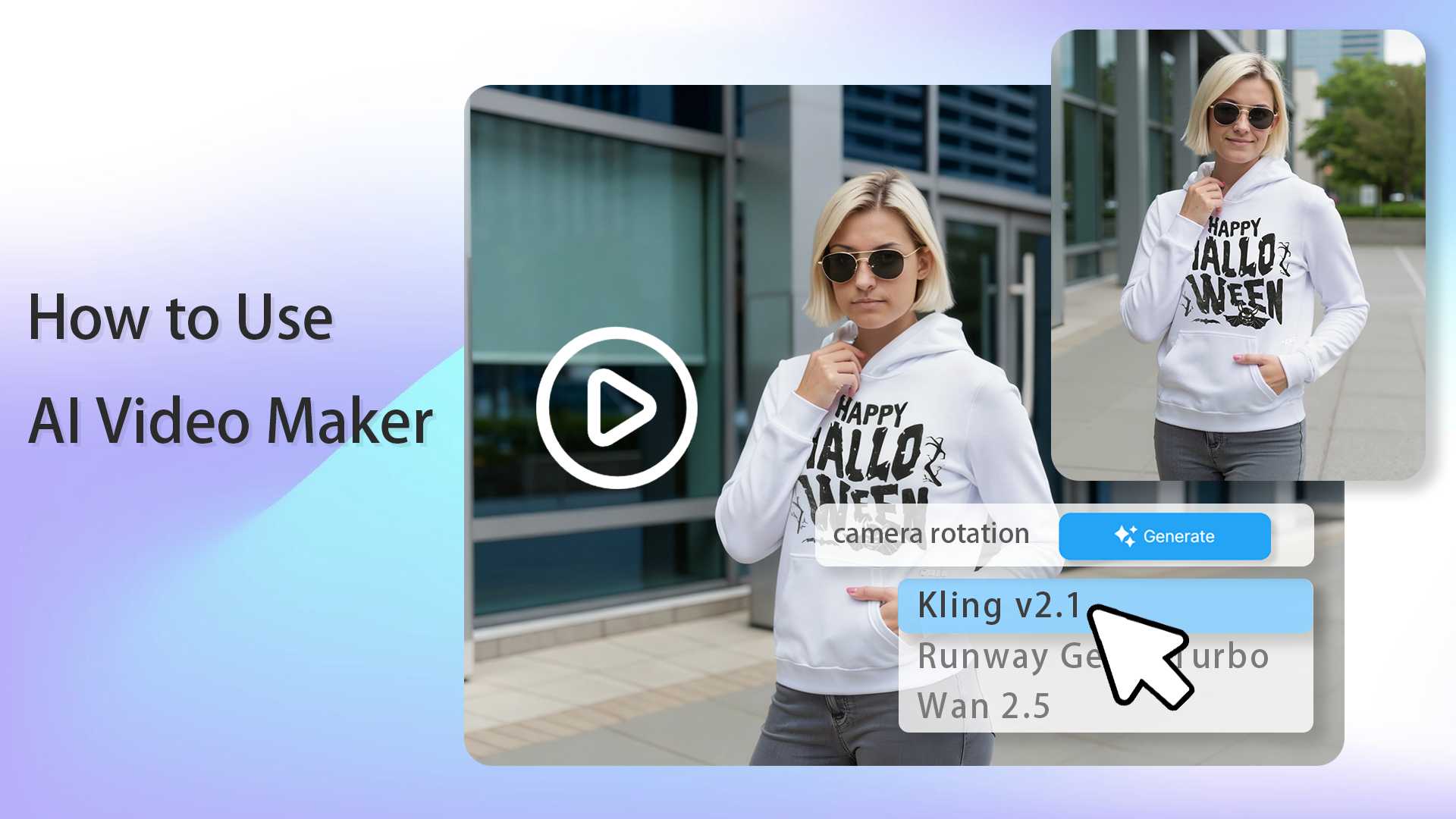
Introduction
The Video Advantage in the Print-on-Demand Market.
As the Print-on-Demand (POD) market becomes more competitive, especially during peak seasons like Halloween and the holiday rush, great designs alone aren't enough. How you present your products is crucial. With attention spans shrinking, video content has become a game-changer for POD merchants.
Integrating tools like a mockup generator and AI video maker into your workflow offers the quickest path to professional visual merchandising. In this article, we'll show small studios and DIY merchants how to use AI to create captivating hoodie mockup videos that stand out in the Q4 sales surge.
Why Animated Hoodie Mockups Drive Sales This Season
Hoodies are a cornerstone of seasonal sales, offering comfort, style, and a large canvas for creative designs. However, static images fail to convey the texture, fit, and movement of a quality garment. Consequently, video mockups are the solution, offering a multi-dimensional preview that builds buyer confidence.
- Boosted Engagement: Video content consistently outperforms static imagery on social media, leading to higher click-through rates (CTR). Data suggests that video can increase conversion rates by up to 80% (Source: Wyzowl Video Marketing Statistics).
- Enhanced Realism: Animated mockups show the hoodie in motion, demonstrating how the fabric drapes and how the design scales across the garment.
- Reduced Returns: By showcasing the fit and texture clearly, customers have a better expectation of the final product, potentially reducing costly returns.
Moreover, the time of year is critical. As shoppers search for unique Halloween outfits or cozy winter wear, seeing a product brought to life through a dynamic video is far more compelling than scrolling past a flat picture.
Choosing the Right Mockup Generator for Your POD Business
A high-quality mockup generator is the foundation of your visual strategy. It must offer realism, variety, and integration capabilities suitable for turning images into compelling videos.
Beyond Static Images: The Power of the AI Mockup
Traditional photo-editing software requires significant time and skill to realistically map a design onto a wrinkled fabric or a moving subject. Conversely, a modern AI mockup tool simplifies this process entirely. These generators use algorithms to automatically adjust lighting, shadows, and fabric folds, ensuring your design looks genuinely printed on the garment. The result is a professional-grade image ready for the next step: animation.
Hoodie Mockup Templates: Variety and Realism
When selecting a mockup generator, prioritize a vast library, particularly for seasonal items. You need a wide array of hoodie mockup styles—from flat-lays and ghosted models to lifestyle shots featuring diverse models.
Look for a platform offering:
- Diverse Models: Showcasing various body types and ethnicities.
- Multiple Angles: Front, back, and close-ups of details like cuffs or drawstrings.
- Seasonal Scenes: Mockups set in autumn landscapes or during holiday events.
Alternatively, this tool supports AI background remover, allowing you to customize the background as you wish.
By providing customers with different visual contexts, you increase the chances of them visualizing themselves in your apparel.
Mastering the AI Video Maker: A Step-by-Step Guide
The journey from a static image to a dynamic video is remarkably streamlined using our platform's dedicated AI tool. This integrated feature simplifies the video creation process into four rapid steps, ensuring you can quickly transform your professional hoodie mockup into a viral-ready clip. Follow these four simple steps to convert any static mockup into a compelling video:
1. Enter the Video Creation Panel
Start a new project within the editor. Find and click the ‘Image-to-Video’ button. This action opens the dedicated video generation panel on the side of your screen, ready to accept your design and motion instructions.
2. Select Your Asset & Define the Motion
In the panel, you have two options for your source material: ‘Select from canvas’ or ‘Upload Your Image’. Once your image or mockup is selected, you must enter a descriptive prompt. This prompt tells the AI agents the final product you desire and specifies the exact motion for the video, such as "The model turns slowly to the camera" or "The camera smoothly rotates around the hoodie."
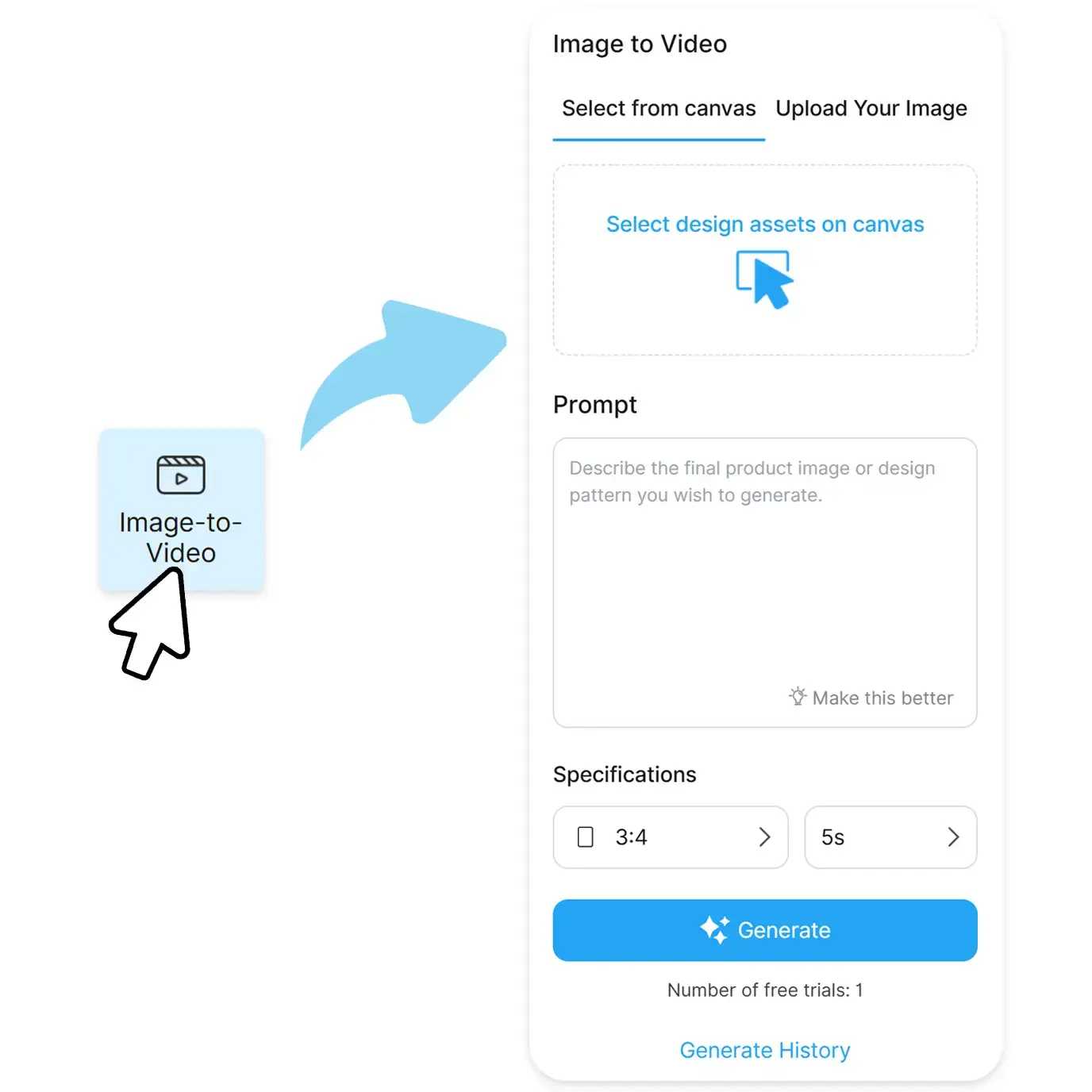
3. Generate and Preview Your Video
With your asset and prompt defined, click the central ‘Generate’ button. Our AI will instantly process your request. As a result, a low-resolution preview of your dynamic video will be presented within a few seconds for your immediate review.
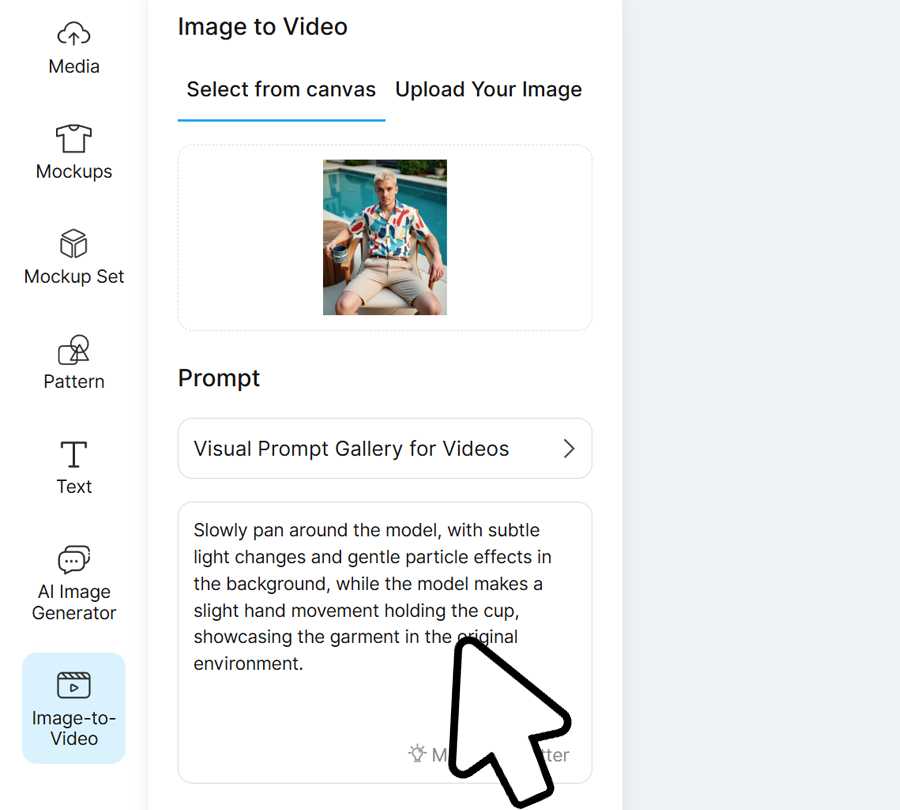
4. Refine and Download Your Video
Review the preview carefully. If the motion isn't perfect, you can easily adjust your text prompt (e.g., change "slowly" to "rapidly") and click 'Generate.' Once you are satisfied with the final result, simply click the ‘Download’ button to save your high-quality, professional video mockup.
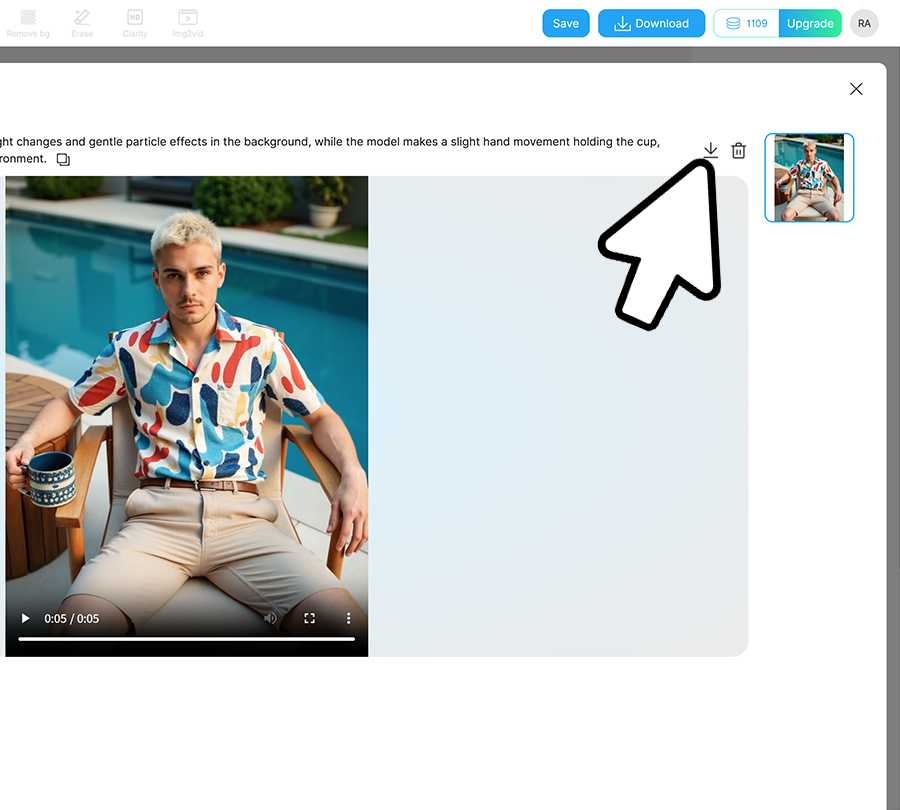
This seamless process allows you to iterate quickly and create diverse marketing videos for your holiday collections, capturing the attention needed to compete during the busiest sales periods.
Halloween Hype: Using Video Mockups for Seasonal Campaigns
Halloween marks the official start of Q4 sales, and modern e-commerce demands more than just themed graphics; it requires immersive visuals. Leveraging your AI video maker is essential for capturing this lucrative trend.
Strategic Content: From Casual to Costume
Encourage your customer base, especially last-minute shoppers, to see your hoodie mockups as versatile wardrobe solutions. This strategy taps into the massive demand for quick, comfortable Halloween outfits.
- The Everyday Costume Niche: Position your themed hoodies as comfortable, low-effort alternatives to complex Halloween costumes. A video showing a simple, high-quality skull hoodie being worn casually then quickly accessorized for a party appeals directly to the casual buyer.
- Themed Collections: To enhance authority, group your designs logically. Create specific campaign mockups for distinct themes (e.g., "Witchy Vibes," "Spooky Typography," or "Gamer Ghost"). This structured approach not only aids navigation but also signals your expertise in curation.
Maximizing Engagement with DTF Quality Proof

To boost Trust and Expertise, seamlessly integrate information about the quality of the final physical product. Mentioning modern printing methods adds credibility, which is vital for small POD studios. Specifically, focus on DTF (Direct-to-Film) printing.
Explain that what is DTF is a revolutionary method known for superior vibrancy and durability. Furthermore, demonstrating this quality is key: a close-up, high-definition video mockup of a DTF-ready design ensures customers are confident the bright colors and intricate details they see in the video will translate perfectly to the final product.
Conclusion
In conclusion, mastering the trio of AI video maker, hoodie mockup, and mockup generator is the most efficient path to Q4 success. By choosing professional AI mockup templates and utilizing text-to-video technology, small studios gain the speed and professionalism required to compete with industry giants. The core formula for growth is clear: speed, quality, and consistency.
FAQs
Can I create animated hoodie mockups with Mockuplabs?
Yes, Mockuplabs integrates an AI video maker, allowing you to animate your hoodie mockups. After creating a static design, use the Runway, Kling, and Wan AI models to generate dynamic videos showcasing your hoodie in different motions. Ideal for TikTok, Instagram, or product ads.
Is Mockuplabs suitable for small POD businesses?
Absolutely! Mockuplabs is designed for both small studios and DIY POD sellers. With its easy-to-use interface and fast turnaround time, you can create professional-quality mockups and animated videos without the need for advanced design skills or expensive software.
Is Mockuplabs.ai 's Al Video generator free?
Yes! Newly registered users get 1 free use of our AI Video Generator. For full details on pricing and additional features, please visit our Pricing page. We invite you to sign up and try it out for yourself!
What file formats can I use for uploading my hoodie design to Mockuplabs?
Mockuplabs supports various file formats, including PNG, JPG, and transparent PNG.

