The Best File Formats for Print on Demand: Can WebP Work?

WebP files are showing up everywhere online, and many POD sellers and designers are asking: “Can I use a WebP image for POD?” It’s a valid question, and in this post, we’ll break it down for you.
We’ll dive into what WebP files are, whether they’re a good fit for POD, and what file formats work best. So, let’s get into it!
What Is a WebP File?
WebP is a modern image format developed by Google. It’s designed to be lightweight and fast-loading, which makes it ideal for use on websites. WebP images can have excellent quality with smaller file sizes, which helps websites load quicker, improving user experience.
You’ve probably seen WebP files when browsing the internet, as many websites use them for faster image loading. But while WebP is great for web use, the story changes when it comes to print.
Can You Use WebP for Print on Demand?
Print vs. Web Formats
There’s a fundamental difference between files made for a screen and files made for production.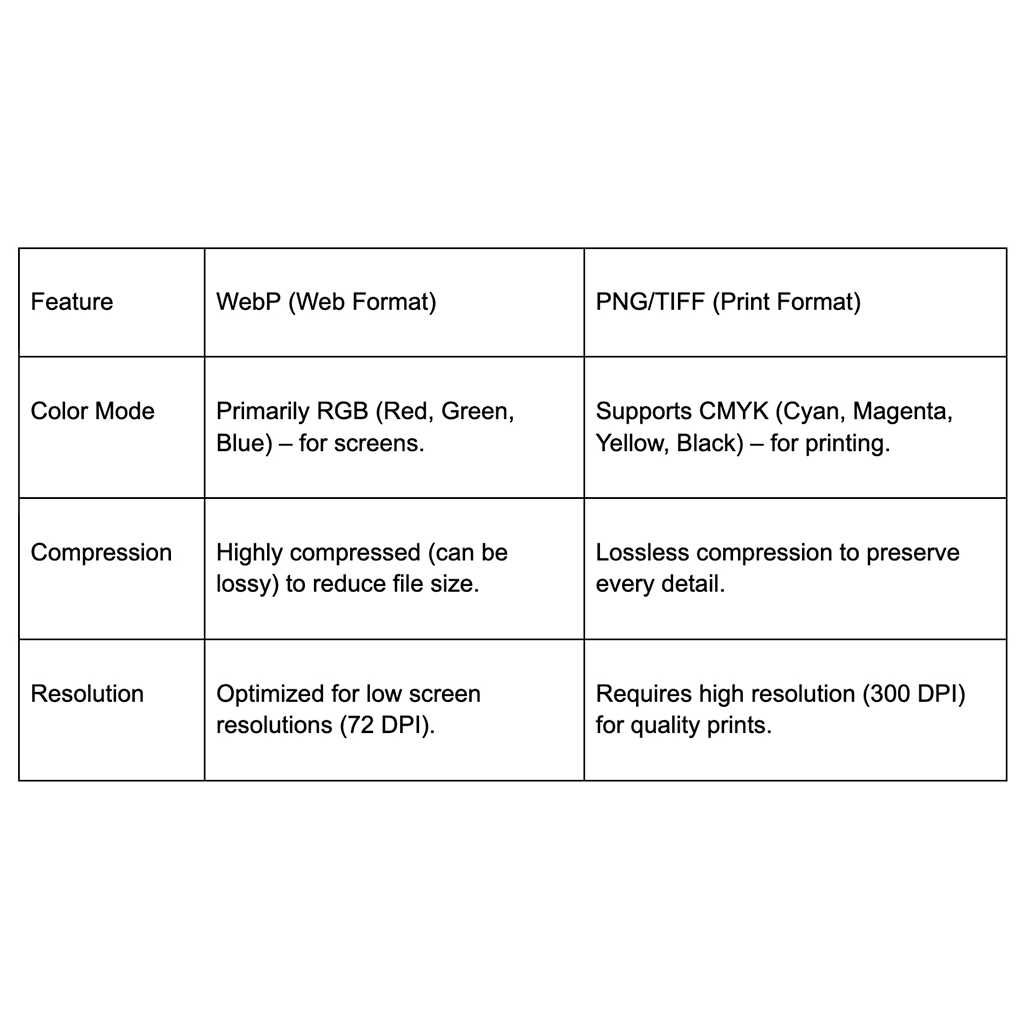
Limitations of WebP in Printing
So, why isn’t WebP ideal for POD? Here are a few reasons:
- Lossy Compression: WebP uses both lossy and lossless compression. While it looks great on screens, this can lead to quality loss when printed.
- Limited Support: Not all POD platforms support WebP natively, which means you might run into issues uploading your designs.
- Color Accuracy: WebP files can sometimes struggle with color accuracy, which is crucial for getting the perfect print.
Why WebP Isn’t Ideal for POD Mockups or Designs
WebP is great for web graphics, but not for POD mockups or designs. When you’re creating product mockups or uploading designs for POD, you need the highest possible resolution to get clear, professional visuals. WebP files often don’t provide the same level of clarity or quality needed for mockups or printed products.
Best File Formats for Print on Demand
Now that we’ve covered why WebP isn’t the best choice, let’s talk about the formats that work best for POD.
PNG – Best for Transparency and High-Resolution Designs
PNG is the go-to format for POD because it supports transparency, which is crucial for designs that need to blend seamlessly with various product backgrounds (think logos or artwork on t-shirts). Plus, PNG files are high-quality and maintain their resolution when scaled, making them ideal for POD.
JPEG – Lightweight, Widely Supported, Great for Photos
JPEG is another popular option for POD, especially for photo-based designs. It’s widely supported, easy to use, and has a smaller file size compared to other formats, making it perfect for quick uploads to your POD platform.
PDF/TIFF – Professional-Grade Options for Complex Artwork
For more complex or detailed designs, PDF and TIFF files are excellent choices. These formats are often used for large-scale prints like posters or art prints and are great for ensuring high-quality, professional-grade prints.
Vector Formats (AI, SVG) – Ideal for Logos and Scalable Designs
Vector files like AI and SVG are perfect for logos, icons, and any designs that need to be scaled without losing quality. These formats are resolution-independent, meaning your design will look sharp whether it’s on a tiny sticker or a large banner.
How to Convert WebP to a POD-Friendly Format
To convert WebP to a POD-friendly format, you can use free online converters to quickly change WebP files to PNG or JPEG. For more control, design software like Photoshop or Illustrator allows you to adjust resolution and quality. If you have multiple files, bulk conversion tools can save you time by converting several designs at once.
Creating Mockups With the Right File Formats
Creating mockups is a big part of selling POD products, and using the right file format ensures your designs look as good as possible.
If you're looking for a better mockup solution, check out Mockuplabs. This platform allows you to upload not just PNG and JPEG files but also WebP images, giving you the flexibility to work with multiple file formats. With access to over 10k free, high-quality mockup templates, Mockuplabs makes it easy to create marketing-ready visuals for your POD products, no matter the format of your design.
Frequently Asked Questions
Can I print directly from a WebP file?
Most POD platforms won’t accept WebP files for printing. It’s better to convert them to PNG or JPEG.
Will converting WebP to PNG reduce quality?
Converting from WebP to PNG shouldn’t cause significant quality loss, but make sure to check the resolution and adjust if necessary.
Do any POD platforms accept WebP natively?
Currently, most POD platforms do not support WebP natively. It’s best to convert your WebP images to PNG or JPEG for compatibility.
What resolution should I use for POD designs?
For the best print quality, use images that are at least 300 DPI (dots per inch).
Where can I find a mockup generator that supports WebP files?
If you want flexibility with file formats, Mockuplabs supports WebP uploads and offers a huge library of high-quality mockup templates.
Conclusion
The answer to "Can I use a WebP image for print on demand?" is a clear no for print files. While WebP is fantastic for web use, it’s not the best choice for print-on-demand designs. Stick to formats like PNG, JPEG, and vector files to ensure high-quality prints and mockups.
And if you’re looking for a mockup tool that supports multiple file formats, give Mockuplabs a try, it’s a great way to create stunning visuals for your POD business!
Ready to take your POD game to the next level? Start using the right file formats and Mockuplabs today!

